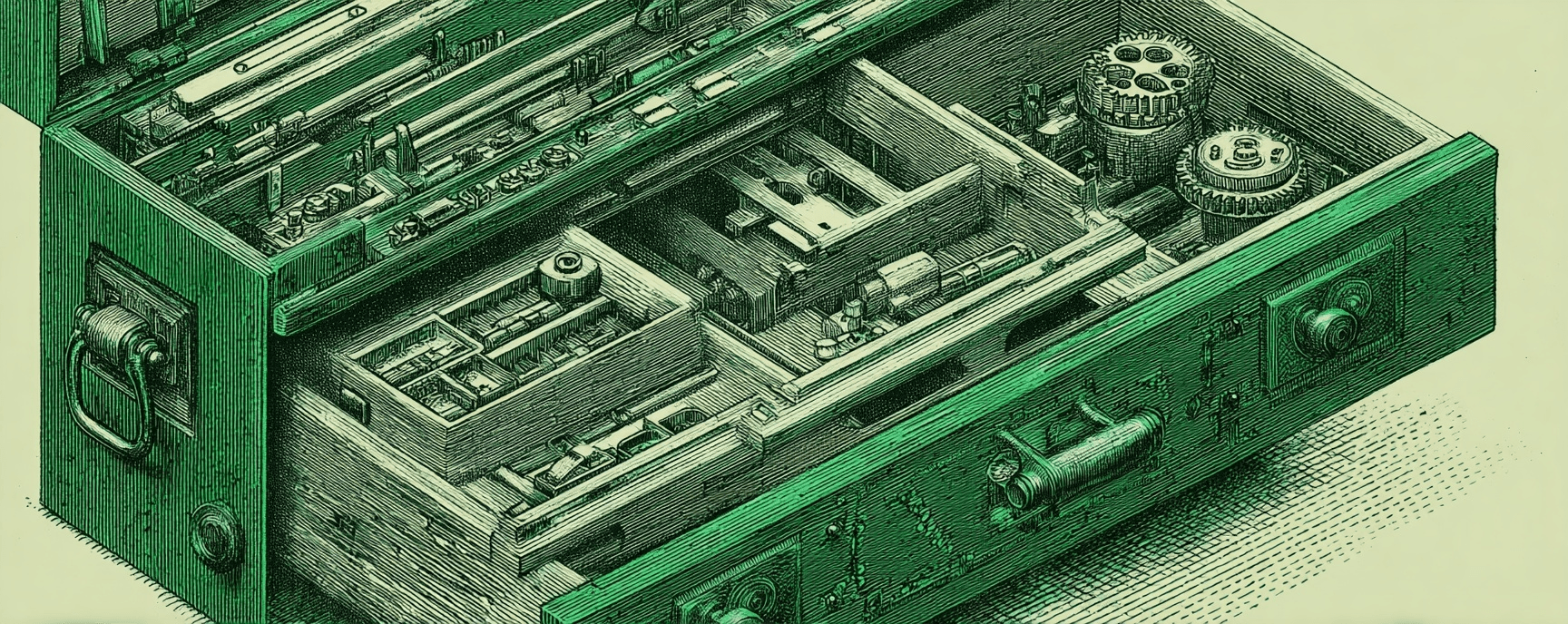My Settings in Apple Downtime
Essays and updates on product, engineering, and AI by Chase Adams.
2 minute read
Info
2024-09-06 I started using Downtime again but my settings are very strict!
2022-10-04 I've stopped using Screentime. I still think these are good settings, but I don't use it anymore.
Downtime is a setting in Screentime that enables the user to set specific blocks of time that certain apps are totally unavailable.
I use Downtime as a point of friction for making it hard for me to use my devices unconsciously.
I have Downtime set to be on between 00:00 and 23:59. That's all day. It's scheduled for Every Day.
Always Allowed Apps
Apple Downtime gives you the option of always allowing apps.
I want to use my devices in a healthy way during Downtime, not ignore it entirely, so I think having allowed apps that help me spend my time consciously towards what I want to do is a good thing.
Here are the apps that I always allow and why I always allow them:
- Phone, messages, Notion Calendar - In case someone needs to get in touch with me.
- Maps - In the rare occasion that I'm driving or in another city past my Downtime start.
- Obsidian - I write first thing in the morning (as early as 05:00) and sometimes write in my dream journal if I wake up in the middle of the night. Obsidian is where I write everything.
- Kindle, Audible, Libby, Blinkist, Snipd - I only consume content on these platforms for growth or rest, so I want them to be available.
- Spotify - I listen to music all the time and access to music during the activities I mentioned above is important.
- Claude, Perplexity and ChatGPT
The main heuristic I use for allowing an app during downtime is:
Is this a tool or platform I will use in an unconscious way?
Build Your Website with AI—No Code Required
Learn to create and deploy professional websites using ChatGPT and Claude. Go from complete beginner to confident website builder.