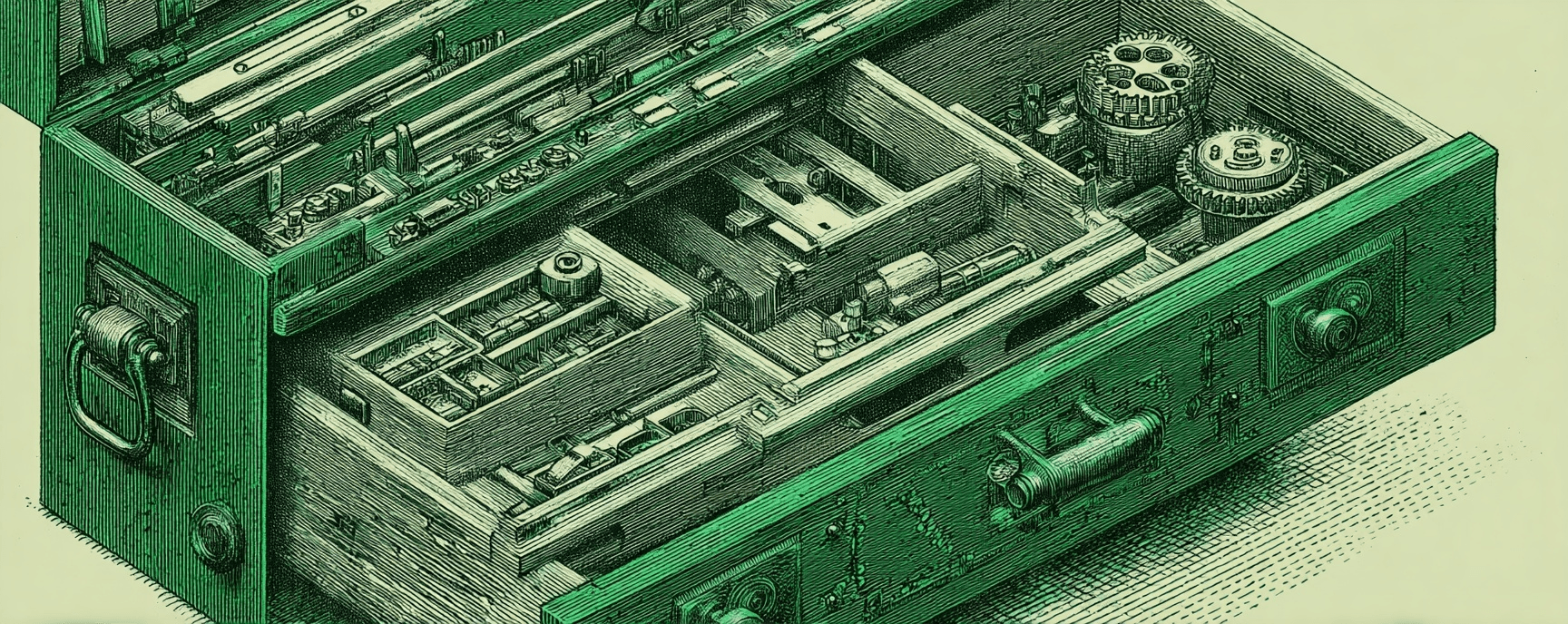Start with user accounts, workspaces and teams
Essays and updates on product, engineering, and AI by Chase Adams.
1 minute read
Looking back on the past year as I’ve been building a SaaS (Software as a Service) from scratch, I think one the most foundational mistake I made was not thinking in terms of workspaces (we started with a single team) in the way I thought about how we would model relationships between individuals and groups of people.
User
A user is someone who has created an account on the SaaS. They have profile information and the content they create is associated with them.
Workspace
A workspace is strictly a billing and membership entity**.**
Minimum Roles
- Owner - The role that is able to pay for the workspace. They have all the permissions and privileges of an admin and a member
- Admin - The role is able to create teams and add members
- Member - The role is able to do basic actions in a workspace
Team
A team is able is where all of the action happens for the SaaS. It has Admin and Member roles.
Build Your Website with AI—No Code Required
Learn to create and deploy professional websites using ChatGPT and Claude. Go from complete beginner to confident website builder.