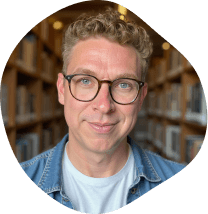Understanding Git Submodules
6/13/2023
As software development projects grow and evolve, they often require the inclusion of external code repositories for functionality, dependencies, or modules.
This is where Git, the de facto standard for version control systems, steps in with an elegant solution: Git submodules.
What are Git Submodules?
In the simplest terms, Git submodules are a feature that allows you to keep a Git repository as a subdirectory of another Git repository. This lets you clone another repository into your project, keeping your commits separate.
Submodules help you manage projects, working on different repositories independently while still being able to reference them in your main project. They are like nested Git repositories, maintaining their own history and independence.
Why are Git Submodules Useful?
The beauty of Git submodules lies in their utility in managing complex project structures. Here's why they can be a game-changer:
-
Code Separation: Submodules allow you to separate your codebase into independent sections. For instance, you could have your front-end and back-end code in different repositories, but still include them as submodules in a parent repository.
-
Control Over External Code: If you're using external libraries or modules in your project, including them as submodules means you can control which version of the library your project uses. This can prevent potential conflicts and enhance compatibility.
-
Easier Collaborative Workflows: In a team setting, different teams can work on different submodules, maintaining their separate version control, which can then be integrated into the main project seamlessly.
Git submodules are a powerful tool when dealing with complex projects or when you need to integrate and manage external code repositories in your project.
However, like all powerful tools, they require understanding and practice.
I ran into this when trying to initially work with Git Submodules in my blog.