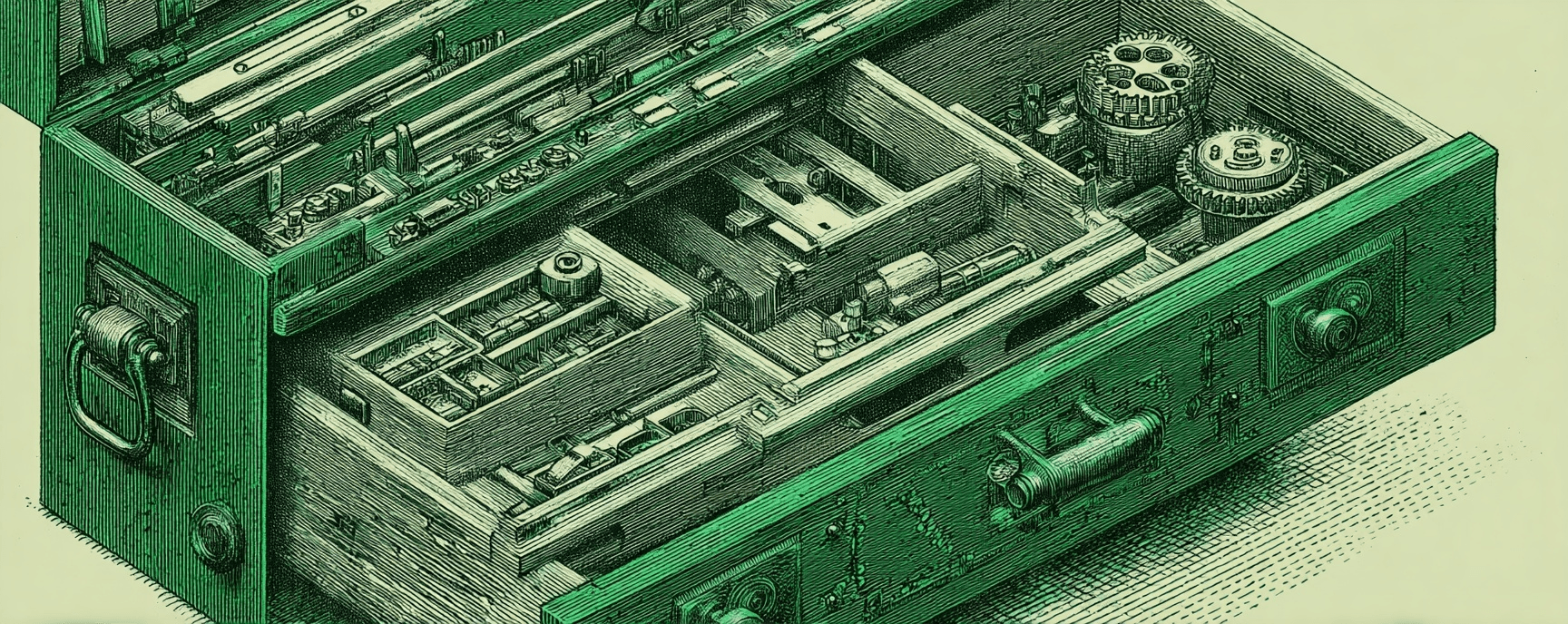installing pip with Homebrew
Essays and updates on product, engineering, and AI by Chase Adams.
1 minute read
To install pip with a Homebrew installed version of python3, run:
python3 -m pip install --upgrade setuptools
In order to use the binaries that pip installed, I also added this to my PATH in my .zshrc:
PATH=$USER/Library/Python/3.8/bin:$PATH
export PATH
First Cohort
No Coding Experience Required
Build Your Website with AI—No Code Required
Learn to create and deploy professional websites using ChatGPT and Claude. Go from complete beginner to confident website builder.