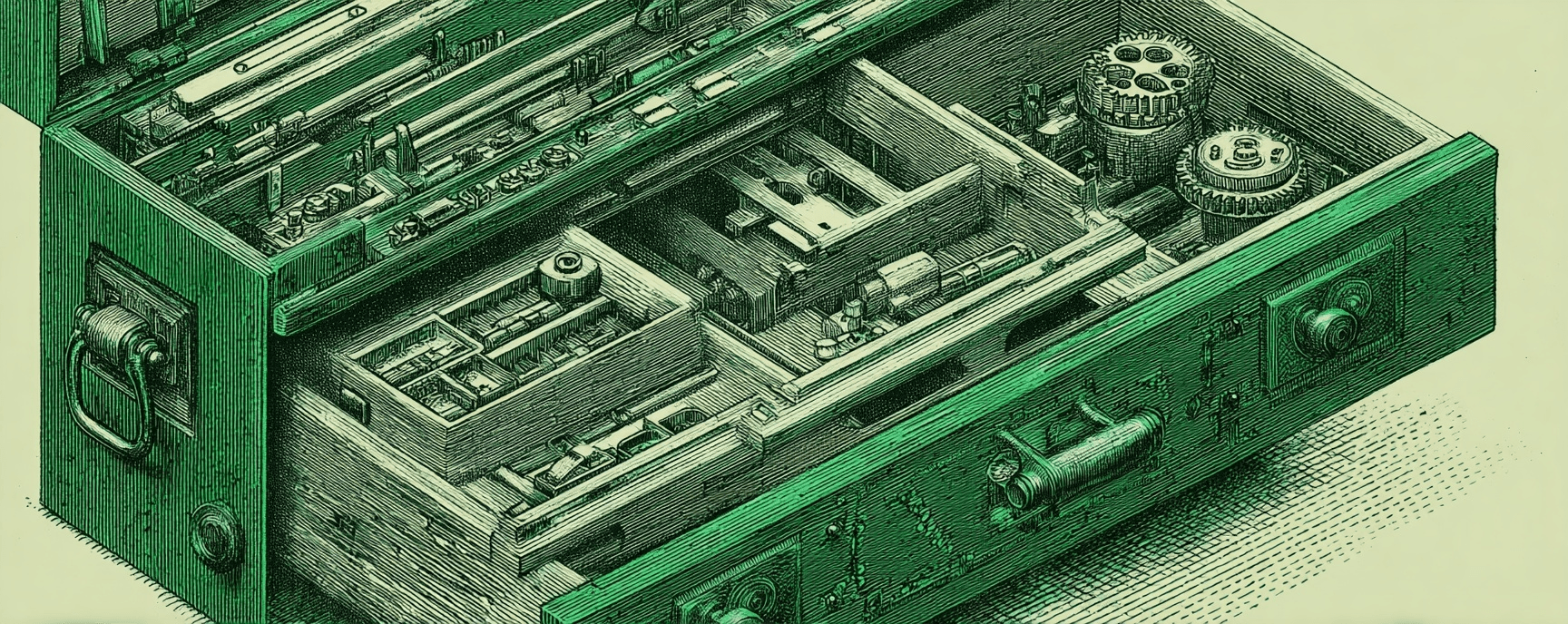5 Simple Tips for a More Productive Home Office Setup
Transform your home office with five essential ergonomic elements - monitor position, chair setup, desk height, movement, and lighting
10 minute read
From DIY Discomfort to Ergonomic Euphoria
Picture this: the year was 2015, and my journey into the world of working from home had just begun.
Fueled by grand visions and a healthy dose of DIY enthusiasm, I embarked on a quest to build not one, but two desks. Oh, the ambitious naiveté!
My first masterpiece was a standing desk. But no matter how much I stood or how I fidgeted, comfort was just a faraway mirage.
My knock-off Herman Miller Eames chair beckoned me, but even sitting in that iconic design left me feeling, well, creaky.
I thought, "Surely, a sitting desk will solve all my woes!" So, I built one.
While it did bring some relief, I still couldn't quite nail that elusive balance between comfort and productivity.
Enter: ergonomics.
With a few trusty tips and a modest budget, I transformed my home office into a space that not only looked good but also felt good.
Now, my days are energized, my body is happier, and my productivity has skyrocketed.
Friends, I'm here to share those game-changing tips with you.
Together, we'll dive into five simple ergonomic hacks that'll turn your home office into a productivity paradise.
Say goodbye to aches, pains, and the dreaded afternoon slump. Your future work-from- home self will thank you.
And now, without further ado, let's unveil the five key elements that will transform your home office experience:
- Monitor position – Bid farewell to neck strain with the perfect screen placement.
- Chair position – Discover the secret to a posture-perfect seating arrangement.
- Desk height – Learn how to fine-tune your desk dimensions for maximum comfort.
- Movement – Keep stiffness at bay with regular breaks and sneaky stretches.
- Lighting – Illuminate your workspace and put an end to eye strain for good.
By the end of our ergonomic adventure, you'll be equipped with the knowledge to create a cozy, productive workspace that not only looks amazing but also keeps you feeling great all day long. So, what are you waiting for? Let's get started!
Monitor Position: Set Your Sights on Screen Serenity
Ah, the computer monitor - the window to our digital world. It's a blessing and a curse, and the way we position it can have a significant impact on our comfort and productivity. But fret not, dear reader, for I have some trusty tips that'll help you say sayonara to neck strain and hello to ergonomic bliss.
The Height of Happiness
The biggest hurdle I faced in my ergonomic journey was finding the sweet spot for my monitor's height. It turns out, the general rule of thumb is to have the top of your monitor at or slightly below eye level, and about an arm's length away. Who knew?
Once I had this precious knowledge in hand, I invested in an adjustable monitor arm for my trusty LG monitor. This magical contraption not only allowed me to get my screen at the perfect height but also made transitioning from sitting to standing a breeze - just a little push or pull, and voilà!
So, if you too have been performing monitor gymnastics, it's time to call it quits. Equip yourself with an adjustable monitor arm or a trusty stack of books, and watch your neck strain vanish into thin air.
Distance Makes the Neck Grow Stronger
Now that your monitor is sitting pretty at eye level, let's talk distance. Remember that arm's length rule I mentioned earlier? It's the key to preventing eye strain and keeping your neck and shoulders relaxed.
When you're setting up your workspace, make sure your monitor is far enough away that you can comfortably focus on it without leaning in. If you need to squint or hunch, you're too close or too far.
And there you have it - the secrets to ergonomic monitor positioning. Your neck and shoulders will thank you, and your productivity will soar to new heights. Onward to our next ergonomic essential: chair positioning!
Chair Position: Sit Like You Mean Business
If you've ever spent a long day sitting in a chair that's not quite right, you know the feeling of relief when you finally stand up and stretch. In my early days of working from home, I had no idea that my innocent-looking fabric dining chair was a ticking time bomb for my back. Long days turned into even longer nights, as I struggled to find relief from the constant ache.
But, my friends, change was on the horizon.
Investing in Comfort: My Herman Miller Hero
Despite the initial sticker shock, I took the plunge and bought a Herman Miller Sayl chair. Suddenly, I was introduced to a whole new world of comfort, with adjustable height, tilt, and armrests. I could finally fine-tune my seating experience, making every day a joy to sit through. And, as a delightful bonus, my new chair made standing up and moving around throughout the day so much easier. It was a win-win!
The Perfect Posture Prescription
So, what's the secret to sitting comfortably and supporting your body? It all starts with making sure your chair allows you to plant your feet firmly on the ground while keeping your knees bent at a comfortable 90-degree angle. This simple adjustment promotes good posture, reduces pressure on your lower back, and makes it easier to stand up and move around.
Also, don't forget to fine-tune your chair's other features, like tilt and armrest height, to ensure maximum support and comfort throughout your workday.
And there you have it - the keys to a perfectly positioned chair. Wave goodbye to backaches and stiffness, and get ready to sit your way to a more productive, comfortable work-from-home life. Next up: mastering the art of desk height!
Desk Height: Stand Tall or Sit Tall, Your Choice
As the saying goes, third time's the charm! When it came to finding the perfect desk, I knew I needed something special. A desk that could cater to my needs, whether I was sitting or standing, and allow me to easily transition between the two. Enter the automated standing desk from Autonomous AI.
The Transformative Power of Movement
This glorious piece of furniture didn't just look great; it revolutionized my working experience. With preset heights and effortless adjustments, I could switch between sitting and standing throughout the day, experimenting with different positions to find my sweet spot.
The result? A stronger, more agile body, and the ability to fidget to my heart's content without attracting the curious gaze of my colleagues during virtual meetings.
Finding Your Desk's Goldilocks Zone
So, how do you determine the perfect height for your desk, whether you're sitting or standing? It's all about making sure your forearms can rest comfortably on the desk without your shoulders hunching up. This keeps your neck and shoulders relaxed and prevents strain.
If you have an adjustable standing desk like mine, you're in luck! Just find the perfect heights for both sitting and standing and save them as presets. If you don't, no worries. You can still make adjustments with desk risers or monitor stands to achieve the same effect.
In the world of desk heights, finding the "Goldilocks zone" is key. Once you've got it just right, you'll be well on your way to a more productive, comfortable workday. But we're not done yet - it's time to talk about the magic of movement!
Movement: Wiggle, Wobble, and Wander Your Way to Wellness
With my monitor, chair, and desk in perfect harmony, I found myself free to explore the world of movement. And let me tell you, it's a game-changer. The ability to switch between sitting and standing opened up a whole new realm of possibilities to keep my body engaged and active throughout the day.
Desk-side Dynamic Duo
When I'm not in meetings, I rely on two trusty companions to keep me moving: a yoga block and a RevBalance balance board. These versatile tools not only help me stretch and work on my balance but also keep my lower body engaged while I'm at my desk.
Whether I'm shifting my weight on the balance board or propping up a foot on the yoga block, these handy accessories make it easy to add movement to my day without even leaving my workspace.
Break Time = Movement Time
The newfound ease of standing up also led to a happy side effect: more breaks away from my desk. Instead of getting lost in an endless scroll or checking emails, I found myself taking breaks to walk around, grab a snack, or even venture outside to enjoy my backyard.
One of my favorite break-time activities is hanging from my climbing hangboard in the basement, which not only gives me a great stretch but also adds a little bonus cardio in the form of going up and down the stairs.
The moral of the story? Movement is key to a healthy, happy, and productive work-from-home life. So, wiggle, wobble, and wander your way to wellness, and watch as your energy levels soar. Now, let's shed some light on our final ergonomic essential: lighting!
Lighting: Let There Be Light (and Plants!)
Contrary to popular belief, not all developers prefer to dwell in darkness. In fact, I've discovered that I thrive in a well-lit environment, filled with natural light and (spoiler alert) plants. But more on the greenery later. Let's talk about the power of light in creating a productive and healthy home office.
Natural Light: Nature's Eye Strain Remedy
When it comes to reducing eye strain, natural light is your best friend. While staring at a screen all day might make it seem like darkness is the answer, the reality is that a well-lit space actually helps ease the strain on your eyes. Plus, it just feels better.
So, throw open those curtains and let the sunshine in! Your eyes will thank you, and your mood will likely get a boost, too.
The Green Connection
Now, about those plants... The abundance of natural light in my office not only benefits my eyes but also enables me to cultivate a thriving indoor jungle. While the perks of having plants in your workspace deserve a blog post of their own, let's just say that they bring me immense joy and add a touch of life to my work environment.
So, if you're looking to optimize the lighting in your workspace, don't forget about the potential of inviting some leafy friends to join you. They'll not only brighten your space but also contribute to a happier, more productive you.
And there you have it, folks! We've covered the five essential elements of a more productive home office setup. Now let's wrap this up and send you on your way to ergonomic excellence.
The Ergonomic Epiphany
Discovering the power of office ergonomics has been a true revelation for my productivity, creativity, and overall well-being. With work occupying a significant portion of my waking hours, it's vital to create a space that leaves me feeling healthy, energized, and ready to tackle whatever challenges come my way.
By focusing on the five key elements we've discussed - monitor position, chair position, desk height, movement, and lighting - I've unlocked a new level of comfort and efficiency in my home office. And in turn, this has allowed me to be more present with my peers, more loving towards my family, and more attentive to my own self-care.
So now, I want to leave you with a thought-provoking question to mull over, and I'd love to hear your answers on Twitter:
What's one change you could make to your home office setup right now that could have a positive impact on your work and well-being?
Share your ideas and join the conversation. Let's continue on this journey towards ergonomic excellence together!
Build Your Website with AI—No Code Required
Learn to create and deploy professional websites using ChatGPT and Claude. Go from complete beginner to confident website builder.