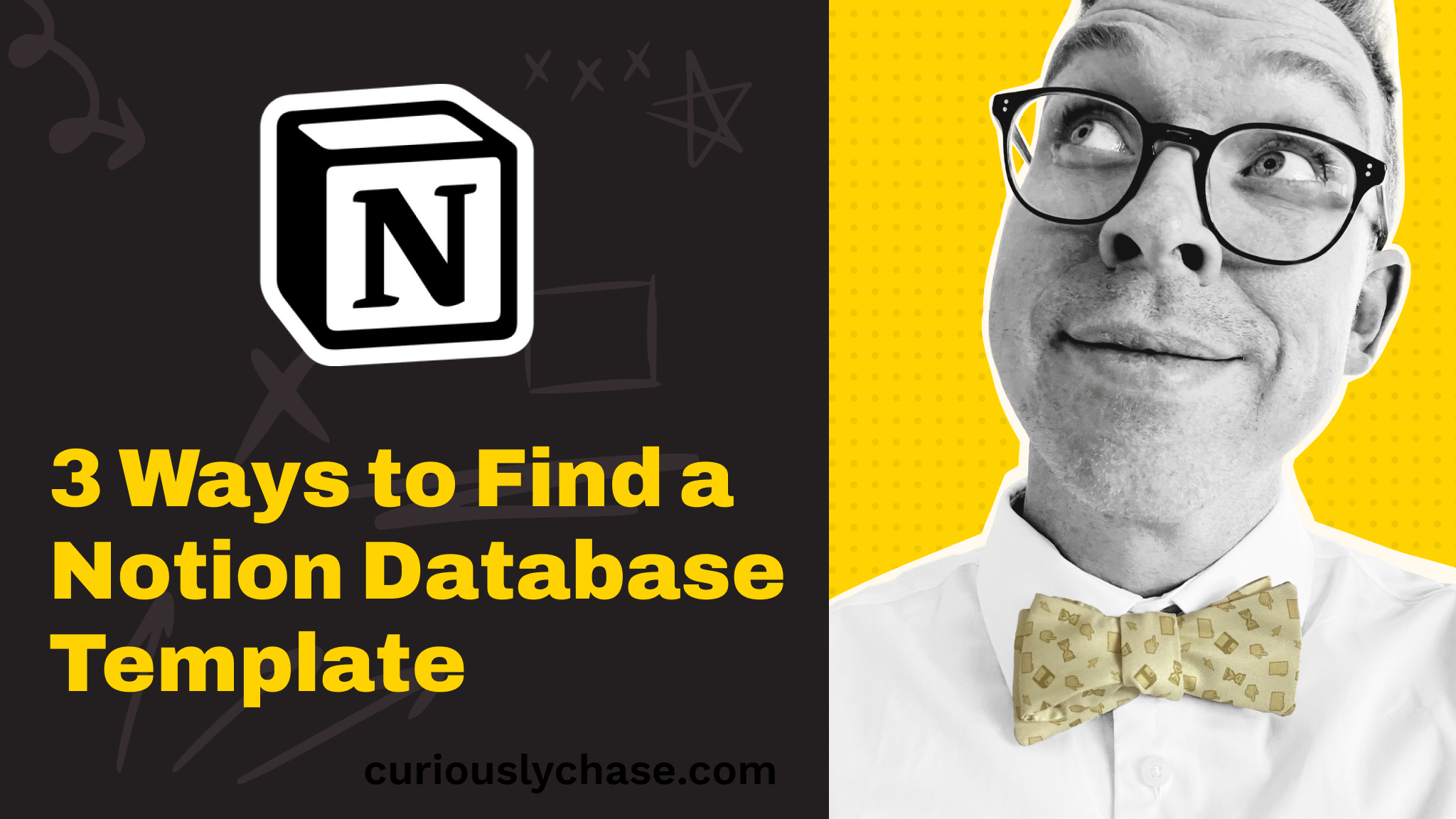3 Ways to Find a Notion Database Template
5/7/2023
If you're a fan of Notion, you probably know how powerful and versatile the platform is for organizing your life, projects, and ideas.
But sometimes, finding the right tools within the app can be a bit tricky. In this post, we'll cover three ways to find a database template so that you can edit it and make it your own.
1. From Global Search
The first method to find a database template is by using the global search feature.
- Press
Cmd/Ctrl + Pto open the global search bar. - Type in "template" or the name of a specific template you're looking for.
- Notion will display a list of results, and you can browse through the available templates.
2. From the "New" Button on a Database
Another way to find a database template is from the "New" button on an existing database.
- Open an existing database or create a new one.
- Click on the "New" button at the top of the database.
- A dropdown menu will appear with an option to choose a template.
- Click on the template you want to use and start customizing it.
3. From the Page Body of a New Page in the Database
The last method to find a database template is from the body of a new page within a database.
- Create a new page inside an existing database.
- Click on the body of the new page to bring up the content block menu.
- Type "/template" and choose "Page Templates" from the list.
- Browse and select the template you want to use.
Conclusion
Finding and using database templates in Notion can greatly enhance your productivity and organization.
By using global search, the "New" button on a database, or the page body of a new page in a database, you can quickly find and edit templates to fit your needs. How do you use templates in your own Notion workflow?
Are there any other tips you'd like to share? Let me know on Twitter!