My Home Office Setup
9/30/2022
I started my work from home experience in 2015 and I've learned a lot about working from home, especially what goes into setting up a home office that's comfortable and allows you to do your best work.


One of the most important learnings early on was that my home office has to a space I want to be. It's important to me that the space is comfortable, playful and energizing.
How To Create An Effective Workspace
The most important lesson I've learned for me to be effective at working from home is that my home office (my workspace) has to be comfortable, give me energy and inspire a mindset of play.
The aspect I focus on most in my workspace is that it has to inspire me to be playful. Play motivates me to want to do my best work and enjoy what I'm doing, even if it's frustrating.
What Makes My Workspace Effective
Getting a workspace right starts with figuring out what the most important piece of equipment is to help you do your best work for long periods of time.
For me, that's my desk and desk chair. Those two pieces of equipment are where I spend the majority of my time while I'm working.
Since I spend the majority of my day at my desk, I want to optimize for:
- Doing my best work
- Helping my body feel good at the end of the day
It's critical to get the ergonomics of working right. I have a sit/stand desk that's fully adjustable, allowing me to transition from sitting down comfortably to stand up comfortably.
What Makes My Workspace Delightful
Getting a workspace right also means making it a delightful space to be in.
The items in my office that make it delightful for me are:
- A Manduka Yoga block
- A RevBalance balance board
- A crate of LEGO bricks
The Yoga block lets me stretch more in and between meetings without people noticing I'm stretching. Stretching is a great way to get a boost of energy by increasing blood flow through your body again.
The RevBalance board allows me to practice better balance through the day. I enjoy climbing and having better balance has enabled me to be a stronger climber.
Having a crate of LEGO bricks give me a chance to make something trivial and hold what I make lightly. I like to sit on the floor and build for a few minutes if I find myself staring blankly at my screen for more than a minute.
What Sparks Creativity
I think a home office should also have items in reach that help spark creativity in those moments when creativity is low.
- I lay on the floor for meetings. Laying on the floor makes me feel like a kid again. I use my Yoga block to prop up my computer while I'm on the floor.
- I make something with LEGO.
- Move my body. This may be walking down to the basement to hang on my hang board or doing some squats while on my balance board.
- Doodle. I doodle on sticky notes a lot. They're just the right size to doodle something quick and not feel wasteful.
Work-Life Balance
I'm not great at balancing work and life. It's one part working from home, another part that I enjoy my work and yet another part being a software engineer at a pre-revenue, pre-PMF startup makes it hard to "turn off".
I do have some rituals and boundaries I've built into my life to help me.
My Home Office Setup
So here's my home office setup starting with how I notice it as I enter it.
Keith Haring Freestyle Rug
The first thing I notice as I walk into my home office is the Keith Haring Freestyle rug.
It is quirky. It is bold. It says to me, "Hey, this is a place for play and curiosity. Come be playful!"
It makes me feel like I can be intentionally messy and that it is okay to be messy.

Plants
I have 6 plants in my office. My wife loves plants so they're all over the house.

Ikea KALAX 5 x 5 Bookcase
The next thing I notice is my bookcase. The bulk of the character in my office is my bookcase.
What's on my bookcase:
- LEGO Treehouse
- LEGO International Space Station
- Books organized by cover color
- Stuffies (Question hound and BigFoot)
- Organizer boxes with office supplies and equipment
- LEGO crates (for play)

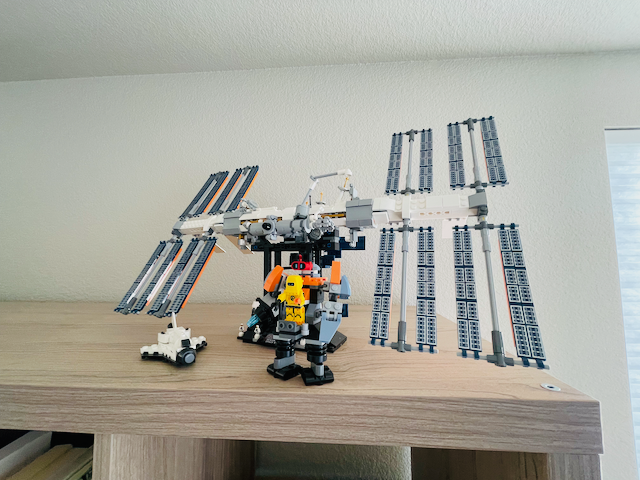
Autonomous AI Sit/Stand Core Desk

I put a lot of thought into my desk. I went through a few iterations of desks before landing on my first Autonomous AI Sit/Stand Core Desk in 2017 (walnut top, black legs, single motor).
When we moved to Colorado in 2022 I wanted my home office to have a lighter look, so I replaced the original desk with a bamboo top, white legs and dual motors.
I have a dedicated article on how I have my desk setup, because it is its own ecosystem!
Links for Autonomous AI desk: (Referral code | direct link)
Herman Miller Sayl
 Herman Miller Sayl in April of 2016 and it's gotten me through a lot of long work days (some 12 hour days 😅).
Herman Miller Sayl in April of 2016 and it's gotten me through a lot of long work days (some 12 hour days 😅).
How I configured the chair:
- Color: Black/Black
- Rhythm: Black
- Arm: Height Adjustable Arms
- Seat Depth: Adjustable Seat Depth
- Back Support: Adjustable Lumbar Support
I tried a few different chairs while I was at Zappos (The Herman Miller Aeron is the one most people ask me about) and the Sayl is the most comfortable office chair I've used.
Other Knick Knacky Items
There are a lot of little items in my office that play a big role in making the room homey and playful.
Yoga block
I mentioned the Manduka Yoga block
RevBalance Board
Ukulele

Couch
Having a couch was helpful for taking mid-day naps if I was sapped of energy.
I don't take them anymore, but I have found that the couch is a good place to write and give my dogs scratches.
Ikea HEKTAR Floor Lamp
This lamp gives off great light when I'm working at my couch and it's dark outside.
Overhead light
This light is as quirky as my rug. I don't use it that often (overhead lights give me a weird feeling), but it's got Edison style bulbs that are bright and it really lights up the room when I need a lot of light.
A Smooth Sea Never Made A Skilled Sailor art

That's a Wrap!
I hope this post gave you inspiration for your home office setup. If you have any questions or ideas, feel free to let me know at @chaseadamsio on Twitter!
This Article is Still in Progress
This post is a work in progress and not yet complete. If you're interested in reading the full article, let me know!
Want to Read It? Your interest helps me prioritize which articles to finish first. Click below to tell me you want to read this article when it's complete.
