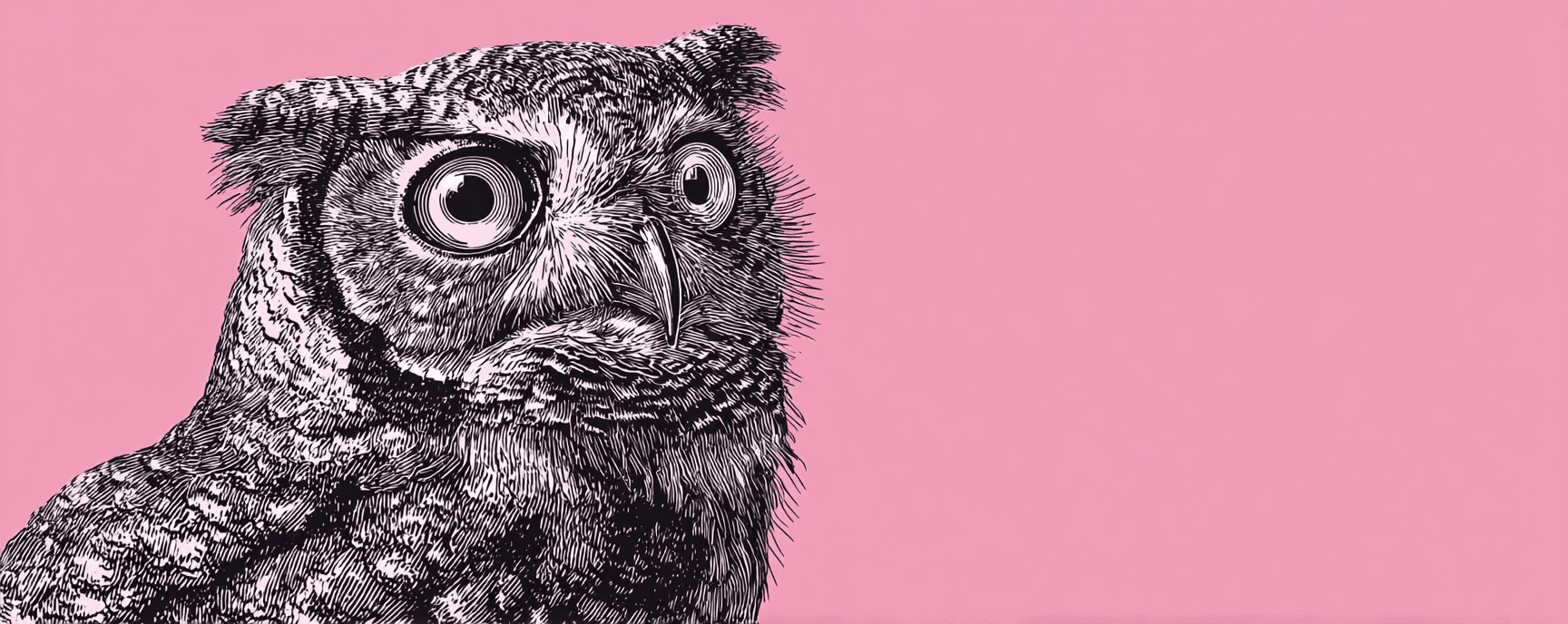Apple Screentime Settings
Essays and updates on product, engineering, and AI by Chase Adams.
2 minute read
Screentime is a feature of Apple devices that lets a user define how much time they can use on certain apps.
My Heuristics
- Increase friction and reduce time where I am consuming and scrolling.
- Reduce friction and increase time where I am intentionally learning or writing.
My App Limits
- 27 minutes - Twitter, Facebook, LinkedIn, Instagram
Process
You've gotten this far so you may be wondering, "how do I start?" or at the very least "how did Chase start?"
Here's the process I used for discovering what kind of relationship I want to have with my devices and what needed to shift to make that true.
First 2 weeks - Simply enable Screen Time.
I think this is the part where most people fail.
They make two critical mistakes:
- They aren't clear on "Why am I doing this in the first place?"
- They start setting extreme limits on apps and websites that they are already hooked on
This is long lasting behavior change.
Long lasting behavior change requires an acceptance of how much motivation you have, how able you are to make a change and a prompt to help you do what you need to get what you want.
So start with just where you are.
Collect the data.
Write down your goals for how you want to use your phone (and how you don't want to use it).
There are a few tips I recommend when starting out:
- Start small. Like, real small. Don't try and start immediately putting restrictions on your Screen Time or mentally checking yourself whenever you pull out your phone.
- Ask "what's surprising?" Review Screen Time results at the end of the day. Ask yourself "what's surprising?" Were you spending less time on social media than you originally thought? Were you spending more time than you originally thought?
- Be kind. Try hard not to judge how it's going. It's easy to beat yourself up for not being perfect. The goal is to kindly bring the relationship you want to have with your screens to a place that you feel good about.
Build Your Website with AI—No Code Required
Learn to create and deploy professional websites using ChatGPT and Claude. Go from complete beginner to confident website builder.