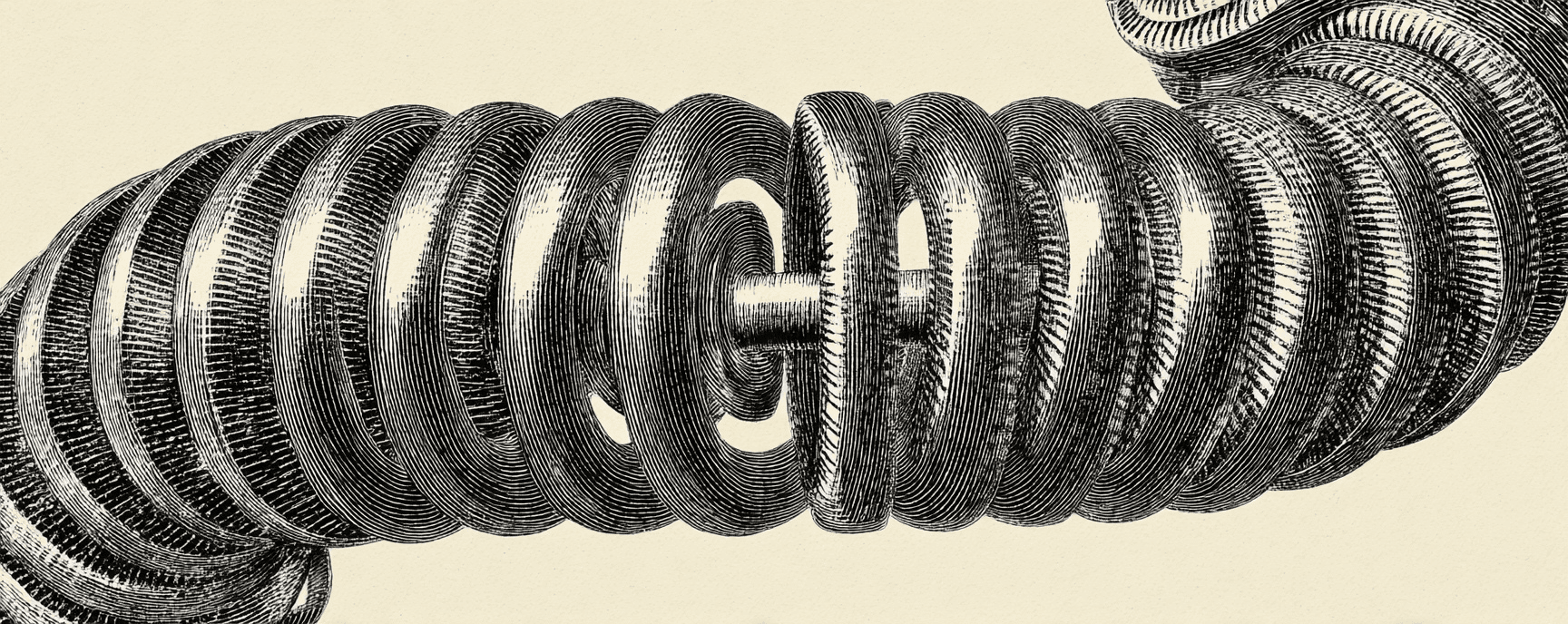YAML vs JSON for LLM Token Efficiency - The Minification Truth
Pretty-printed JSON uses 101 tokens, YAML uses 133, but minified JSON only uses 41 - the comparison everyone gets wrong
2 minute read
Core Insight
The "YAML saves tokens over JSON" claims are misleading because they compare pretty-printed JSON (with whitespace) against compact YAML. Minified JSON is just as efficient or more efficient than YAML.
The Original Claim
Medium article claims JSON uses 96 tokens vs YAML's lower count: https://medium.com/better-programming/yaml-vs-json-which-is-more-efficient-for-language-models-5bc11dd0f6df
The Real Numbers
Using OpenAI Tokenizer on identical data:
- Pretty-printed JSON: 101 tokens
- YAML: 133 tokens
- Minified JSON: 41 tokens
Why This Matters
JSON doesn't require whitespace - spaces and newlines are optional noise that inflate token counts artificially.
YAML is whitespace-dependent by design - indentation and newlines carry semantic meaning. You can't "minify" YAML the same way.
Comparing pretty-printed JSON to YAML isn't a fair test. The only valid comparison is minified JSON vs YAML.
Test Data Example
YAML (133 tokens)
user:
id: 123
name: Alice
email: alice@example.com
is_active: true
roles:
- admin
- editor
project:
id: 456
title: Knowledge Base Migration
status: in_progress
tags:
- migration
- docs
- backend
tasks:
- id: 1
description: Export old database
completed: true
- id: 2
description: Transform schema
completed: false
- id: 3
description: Import into new system
completed: false
Minified JSON (41 tokens)
{"user":{"id":123,"name":"Alice","email":"alice@example.com","is_active":true,"roles":["admin","editor"]},"project":{"id":456,"title":"Knowledge Base Migration","status":"in_progress","tags":["migration","docs","backend"],"tasks":[{"id":1,"description":"Export old database","completed":true},{"id":2,"description":"Transform schema","completed":false},{"id":3,"description":"Import into new system","completed":false}]}}
Counter-Argument: Training Data Similarity
Noah Larratt's point: "LLMs perform well when content looks like training data" - using whitespace as heuristic for quality output.
This is worth testing, but token efficiency and output quality are separate concerns. If you're optimizing for tokens, minify. If you're optimizing for output quality based on training distribution, test both.
Bottom Line
Don't cargo-cult optimization advice. If you're using pretty-printed JSON, minify it - you'll save 30+ tokens in examples like this. Test your specific use case rather than accepting blanket claims about format efficiency.
Notes
- If you're asking in a browser want to be able to read it, ask whatever LLM you're using for it back minified in a markdown block and then copy/paste that into something to prettify it
- If you're asking in a CLI or a programmatic way, just pretty print it for yourself. Don't ask the LLM to give you back pretty printed JSON data just because you want to be able to read it.
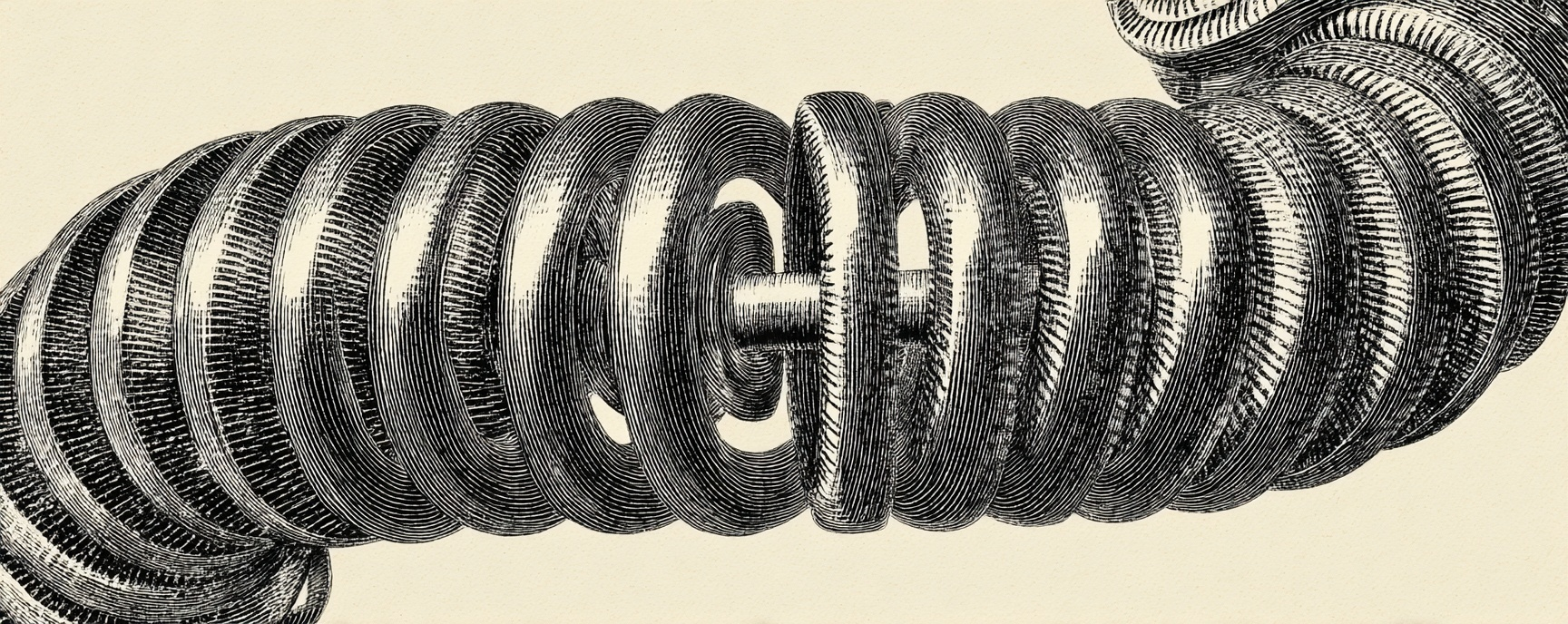
Build Your Website with AI—No Code Required
Learn to create and deploy professional websites using ChatGPT and Claude. Go from complete beginner to confident website builder.