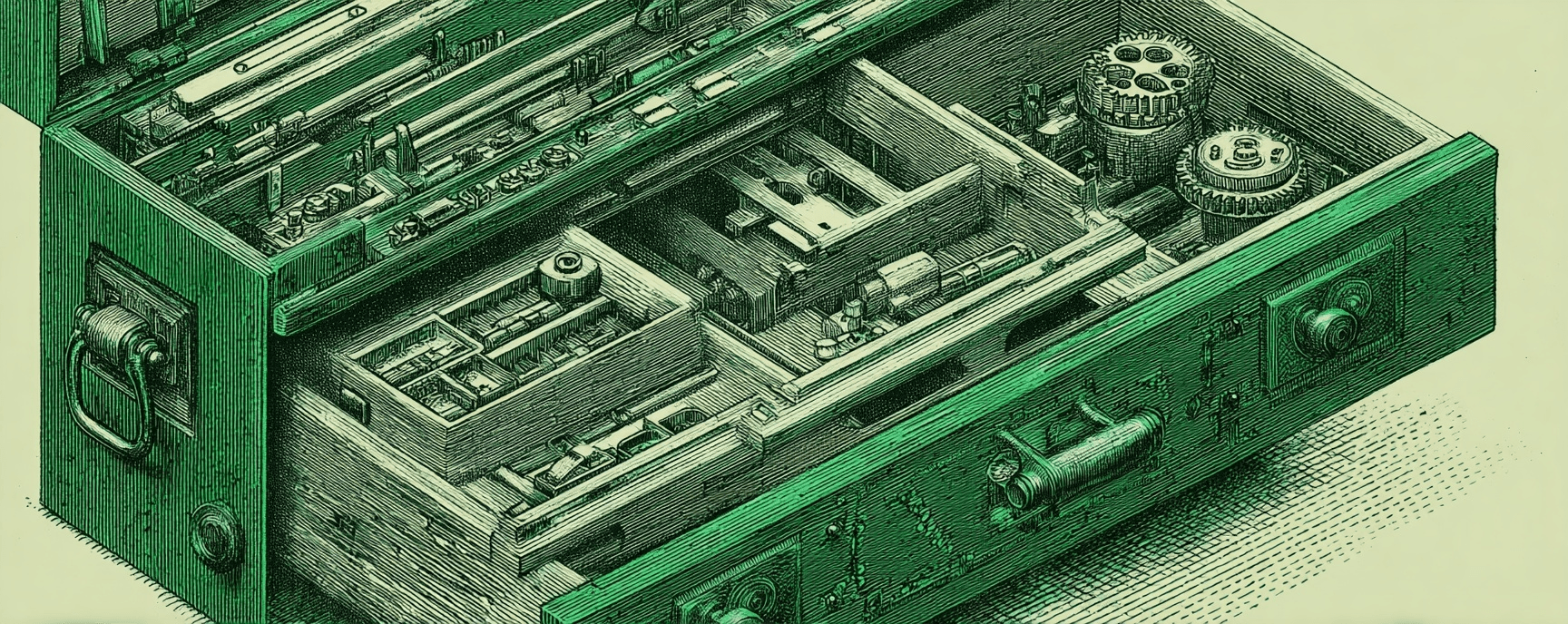Silently Adjust The Volume On Your Mac
Essays and updates on product, engineering, and AI by Chase Adams.
1 minute read
You know that annoying pop, pop, pop noise your sound adjustment makes when you adjust the sound on your Mac (in MacOS)? There's a really easy way to adjust your audio without the computer making it.
Just use Shift + Audio Key. The Shift Key temporarily disables the pop.
Update for Mac OSX Yosemite
In OSX Yosemite, they've reversed the functionality so that adjusting the volume of your computer with the volume buttons is silent and to hear the click you have to use the Shift key.
If you liked the feedback click without the Shift key, you can revert the settings to pre Yosemite settings by opening System Preferences, clicking on Sound in the second row, and selecting "Play feedback when volume is changed".
Build Your Website with AI—No Code Required
Learn to create and deploy professional websites using ChatGPT and Claude. Go from complete beginner to confident website builder.