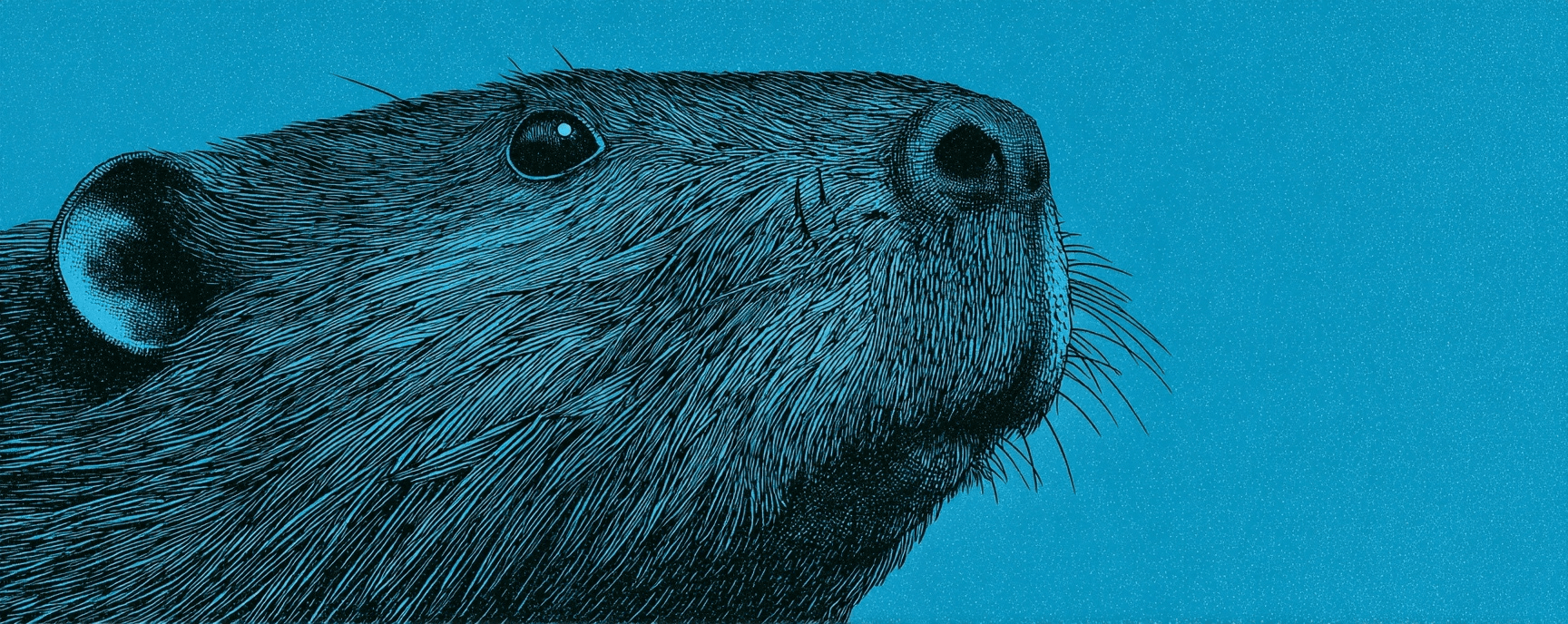The Workflow Builder You Deserved (Magic Mode)
We built it in a week last year. Prompt a workflow into existence, see changes in green and red, accept or reject modifications, then click into nodes to refine. Chat-driven generation that doesn't lock you out when you need the details.
2 minute read
As a response, Yash asked "thoughts on using chat to edit workflows versus click, drag, drop?" and my answer was simple: it's not versus, but and.
The And, Not the Or
Click-drag-drop for building workflows is critical when you need fine-tuning. Anytime you need to adjust a specific config property you already know exists, it's faster to just go in and change it directly. Having that visual interface matters.
It also helps to be able to discuss the structure of a workflow with everyone without having to look at the code. That was one of the major benefits of Plumb.
But I also believe what we called "magic mode" at Plumb represents what most people actually want—and it's hard to get right.
What Magic Mode Looks Like
This is a prototype we built last year and haven't touched since. But it demonstrates the concept:
You give it a prompt: "Can you make a flow where I can give you a topic, create a blog post about it, and write it to Notion?"
That's exactly my workflow. I go for a walk, record an audio monologue, send the transcript (or actually the audio recording itself), and it lands in Notion. Later I edit it, and it becomes my newsletter.
The system generates the entire flow. Our design engineer built all the nice-looking interactions you see. But here's what matters: you can modify it with natural language too.
I can say "send it to Slack instead," and it shows me what changed—new steps appear in green, removed ones in red. You can accept or reject the modifications. Then you can click into any node, see the generated prompt, and tune it further with the visual interface.
Bridging the Gap
This bridges chat and click-drag-drop. You get the speed of natural language generation with the precision of direct manipulation when you need it.
Can you do magic mode? Absolutely. We proved it in a week of poking around. I'm honestly a bit disappointed OpenAI didn't build this—it's not that much work.
But this is the future I believe in: chat-driven workflow generation that doesn't lock you out of the details when you need them.
The most satisfying work I've done has been building agentic AI workflow automation. And magic mode? It's the workflow builder I think everyone actually wants.
Build Your Website with AI—No Code Required
Learn to create and deploy professional websites using ChatGPT and Claude. Go from complete beginner to confident website builder.