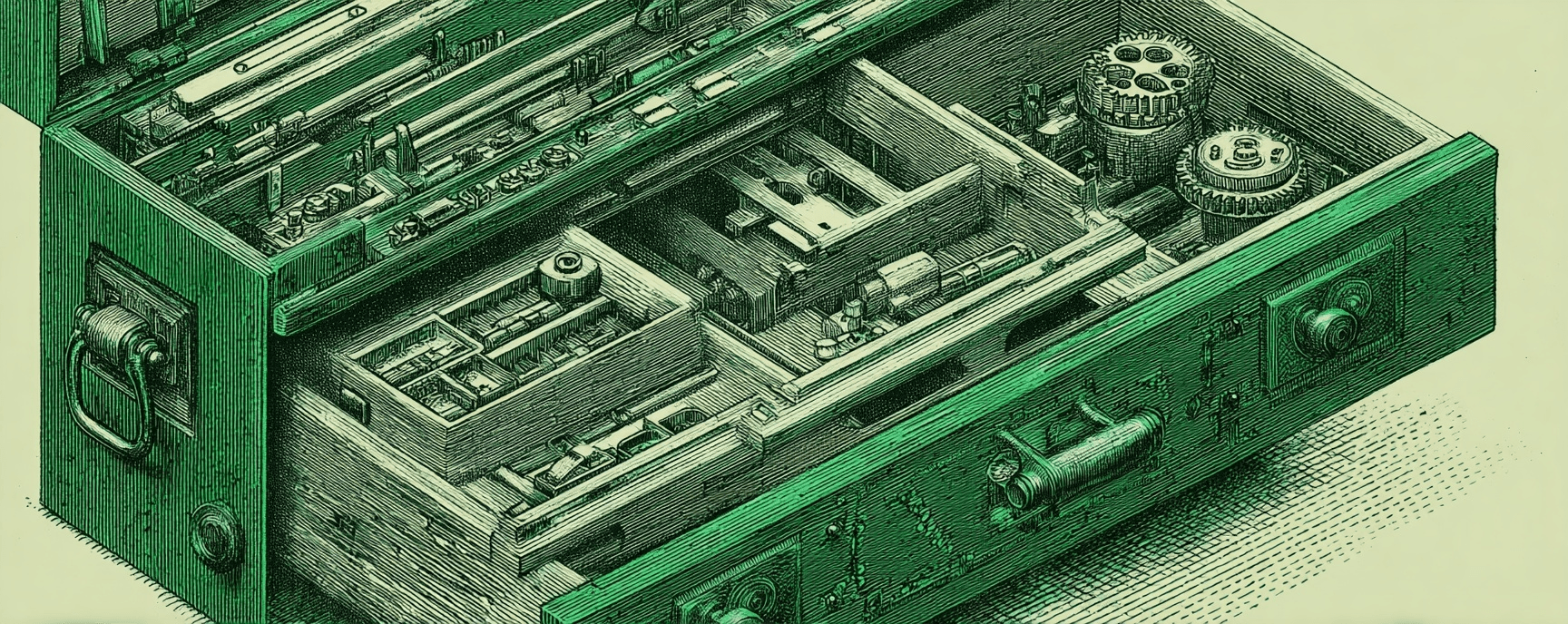Highlight Navigation Element Using JavaScript
Essays and updates on product, engineering, and AI by Chase Adams.
1 minute read
On Stack Overflow I found a question: How can I make my CSS menu's hover states move horizontally for UX purposes?
Unfortunately, this solution can't be purely CSS, it needs JavaScript to work.
It helps to approach this problem by thinking about the flow of the interaction:
- A user hovers over an element in a navigation bar.
- If this is the first hover into the navigation bar, move a highlighter to the current navigation element's position and width.
- If there was another element that has been hovered already, move the highlighter to the element's position and width.
- The user moves out of the navigation bar.
- Move the highlighter out of sight.
The Problem
With a pure CSS solution, one element's interaction can effect another unnested element's actions.
So what I proposed was to use CSS for the transition, and javascript to get the current position and width of the anchor that's hovered, then update the highlighter's style values to the new anchor's values:
Here's a JSFiddle of what the asker was trying to achieve: https://jsfiddle.net/realchaseadams/Dm9Eu/4/
And the gist (https://gist.github.com/chaseadamsio/7281682) for the code:
A Solution
You'd inject the highlighter on the page with javascript, then have a fallback if CSS3 transitions aren't supported (most easily done using jQuery). On my personal projects, I'm not really concerned if visitors get cool flashy animations, so I would be happy for the bar to just move to the position without being a smooth transition.
How would you have solved this problem? Create a JSFiddle or a gist and share it, I'd love to see how other people solve this problem!
Original Question: How can I make my CSS menu's hover states move horizontally for UX purposes? (StackOverflow Question)
Build Your Website with AI—No Code Required
Learn to create and deploy professional websites using ChatGPT and Claude. Go from complete beginner to confident website builder.