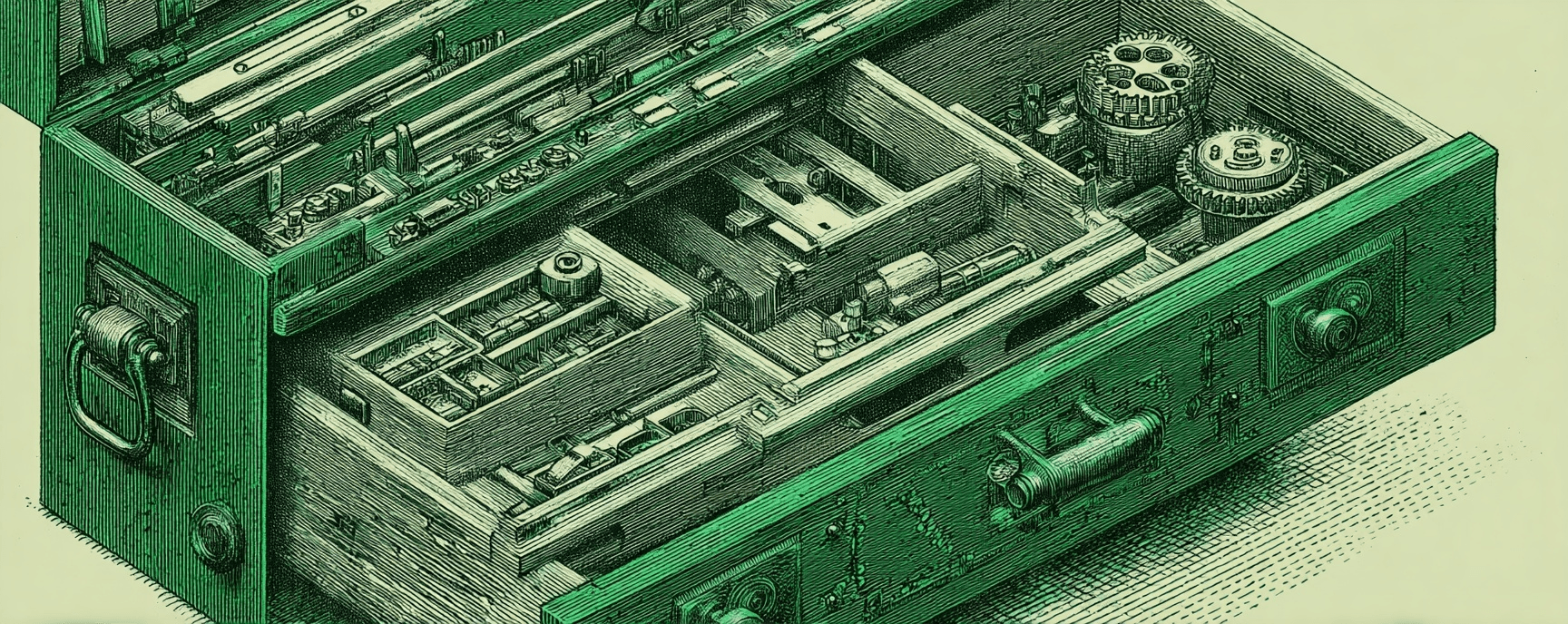Adafruit Macropad
Essays and updates on product, engineering, and AI by Chase Adams.
1 minute read
In October 2023, I bought an Adafruit MacroPad and assembled it.
I've been exploring how to write the executable for it in Rust and I'll keep my notes here as I work through it.
General Development
- Adafruit MacroPad RP2040 Guide - This was helpful to just get started with learning how to flash the board.
Pinout Diagram (This is helpful to understand which GPIO pins are mapped to which components):
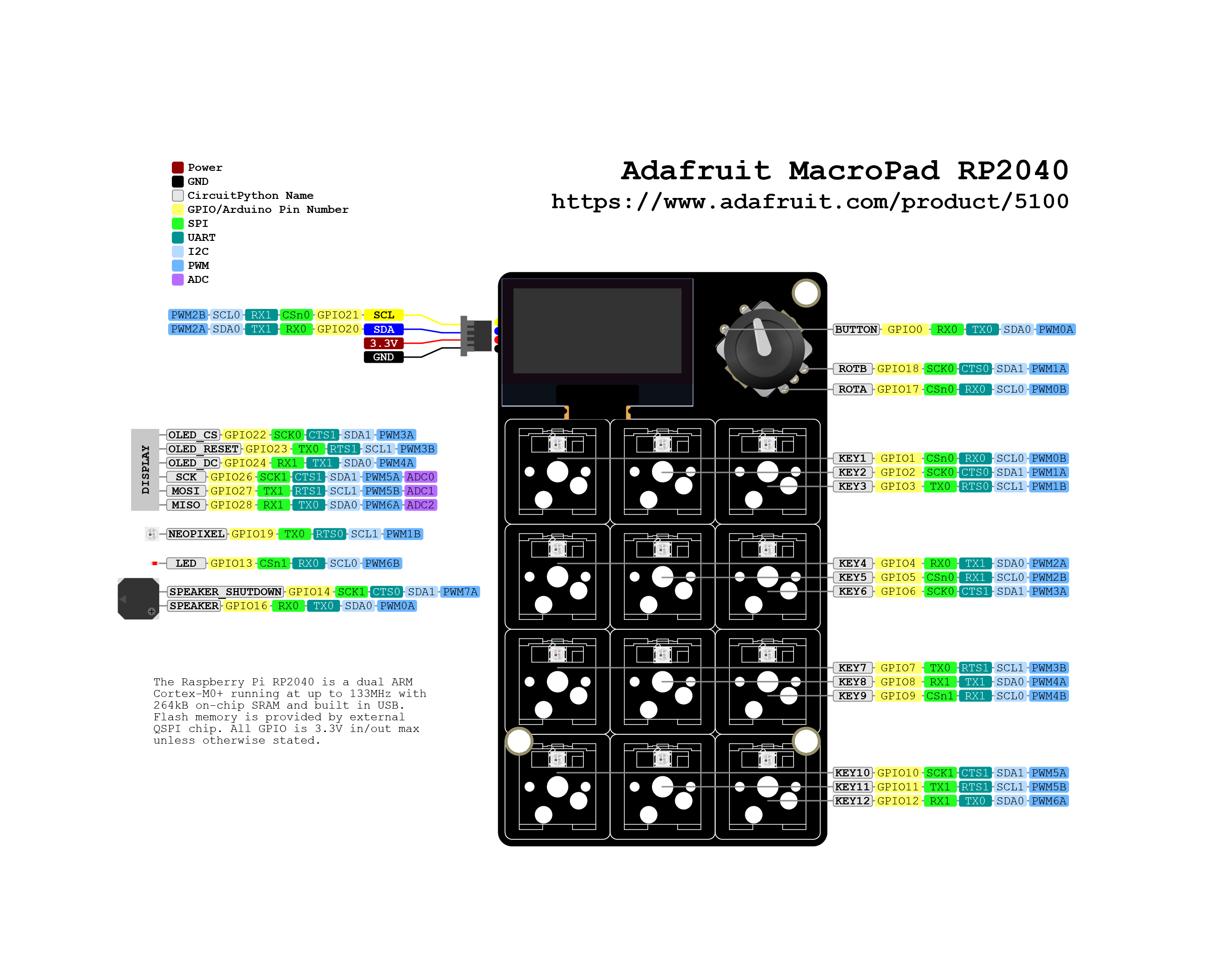 link)
link)
Tips
- Flashing - To flash the board, you have to push down the rotary encoder and then hit the reset button on the side. Anytime you want to flash to the board, particularly with Rust or Arduino, you have to do this to make the device discoverable for flashing.
Rust Development
Support Crates
- Adafruit Macropad (GitHub Board src and examples) (rps-hal-boards)
- sh1106 OLED Display Driver
- NeoPixel Driver
- smart_leds
- USB Device
- Keyberon (unused so far)
- usbd-hid (HID for keyboard report)
- embedded-graphics
Unused Crates
I want to see what kind of effects I can get from the smart_led_effects crate out of the box so I don't have to handroll effects.
Interesting Finds
- I stumbled onto
mutantbob's various Rust projects' when I got stuck on the getting the OLED display working. I didn't end up using anything from it, but I'll probably borrow the macrosmutantbobwrote for setup. I like how they abstracted setup into macros.
First Cohort
No Coding Experience Required
Build Your Website with AI—No Code Required
Learn to create and deploy professional websites using ChatGPT and Claude. Go from complete beginner to confident website builder.