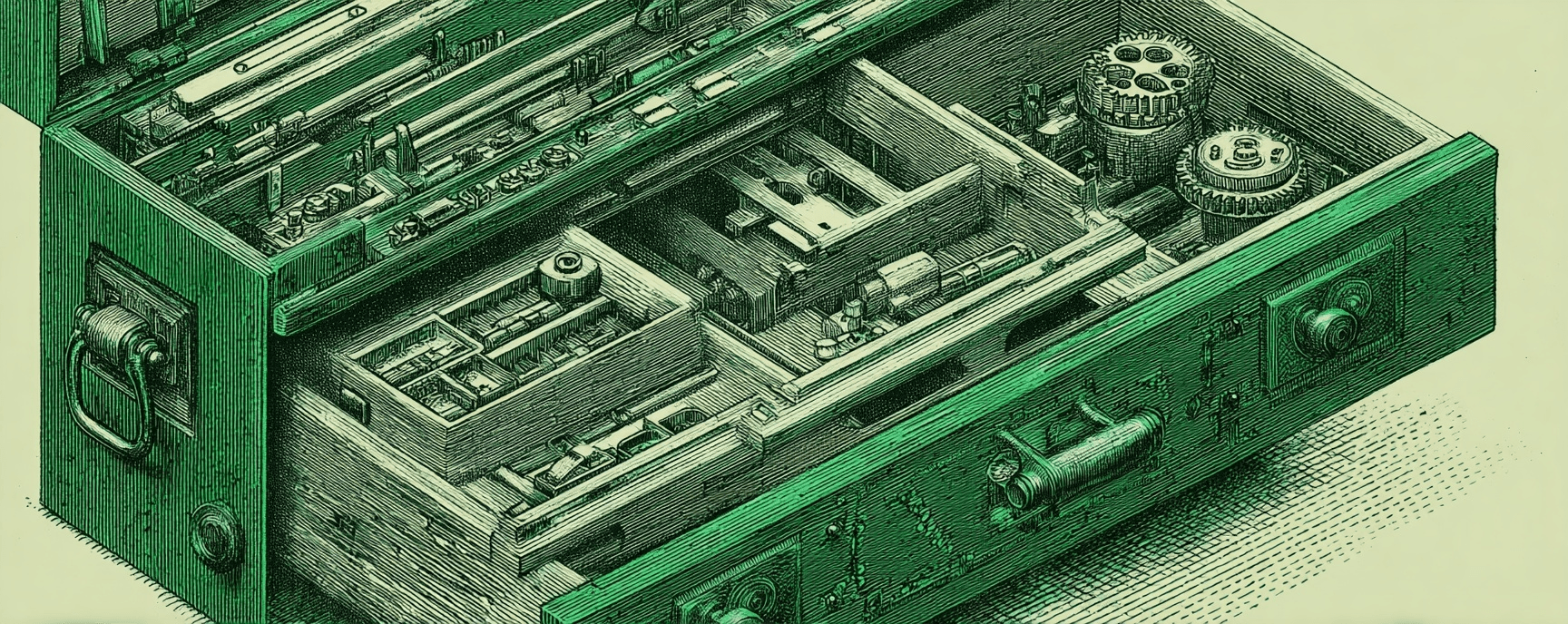Tangling Markdown (Literate Programming)
Essays and updates on product, engineering, and AI by Chase Adams.
1 minute read
I want to experiment with tangling my Markdown files into code and configuration files.
Dependencies
I'm experimenting with the md-tangle Python project.
Setup md-tangle
First, I made sure I had pip installed, by installing pip with Homebrew.
Next, I installed md-tangle with pip:
python3 -m pip install md-tangle
Next, I verified that md-tangle is in my PATH by running which md-tangle in the Terminal. If this was successful, it will show me a path to md-tangle.
Usage
Now that I have md-tangle installed, I can create a new Markdown file in Obsidian.
I'll create a directory in my vault called 42 - Dotfiles, where all of my dotfile Markdown source will live. In that directory, I'll create my first file for my custom Obsidian CSS snippets, called Obsidian Styles.
Once I've done that, I start writing out my documentation for my styles. I write the documentation and then I write a code snippet in a code fence.
Build Your Website with AI—No Code Required
Learn to create and deploy professional websites using ChatGPT and Claude. Go from complete beginner to confident website builder.