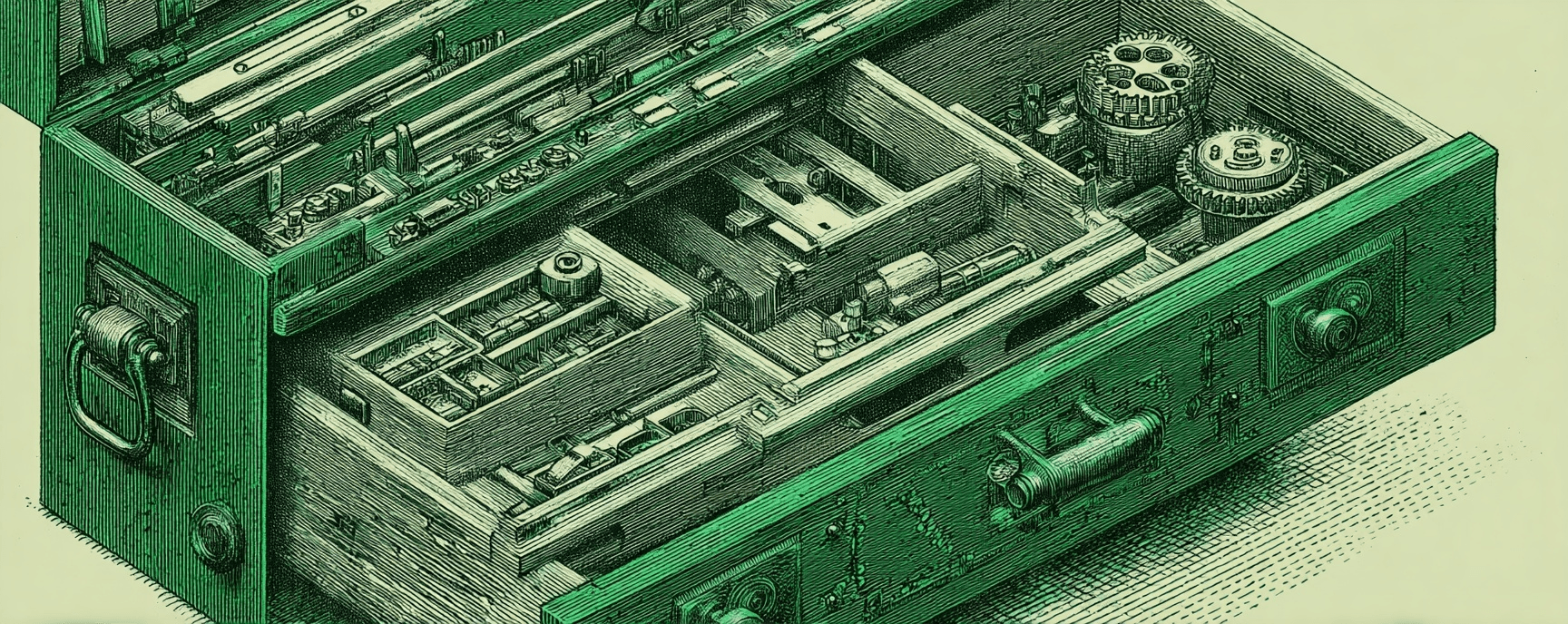My Digital Tool Stack
Essays and updates on product, engineering, and AI by Chase Adams.
3 minute read
This is a list of the apps and tools that I use as a part of my digital tool stack.
I've organized them by their context. I have listed the apps under their main context and if they have multiple contexts, I list them under "other apps and tools" in the contexts they also belong to.
For Effectiveness...
- Spotify - Music.
- Obsidian - Capturing and connecting my thoughts and ideas.
- Raycast - An OS launcher.
- Wispr Flow or Loom → Claude Code → Obsidian - Voice/video capture, AI summarization, and note creation workflow.
For Work Execution...
- Chrome - My browser for web based tools. (Previously Arc Browser)
- Claude Code or Amp Code - AI-powered development process (paired with VS Code) and sense making about my Obsidian notes. (previously Cursor and Emacs)
- Ghostty - Day to day terminal work. (Previously Warp Terminal and iTerm2)
- PostHog - for analytics ingestion and analyzing that data.
For Work Adminstrivia...
- Notion Calendar (calendar) - A more intuitive, refined calendar.
- Slack - A place to talk to my team, people in open source projects and my friends.
- Discord - A place to talk to friends.
- Spark (email) - A tool for email.
- Loom - A tool for communicating what I'm noticing and thinking about via video.
General Administrivia
- 1Password - password management
Set It and Forget It
These are services I use that I rarely have to look at but they do heavy lifting for the work I do.
- Vercel - The deployment and hosting platform I use for everything I make for the internet for Murmur Labs.
- Netlify - The deployment and hosting platform I use for my blog.
- Namecheap - Where I buy my domains for the web.
- ImprovMX - Email for my personal domain (curiouslychase.com) is routed through ImprovMX to my Gmail.
- Readwise - I use Readwise to sync my reading highlights and notes and podcast highlights to Obsidian.
I also keep a list of Useful Digital Tools that I use infrequently but still find valuable.
AI Based Tool
I've started incorporating AI tools into my digital tool stack so that I can understand them better, find ways to leverage them for my day to day workflows and so that I can find places where they can help me automate.
Here's a list of tools I'm currently using:
- ChatGPT - I use ChatGPT to organize my thoughts. It's a great tool to be able to give all of my ideas as a big blob and ask it to start to organize them. I've also used it for some automation tasks and to help me create outlines for blog posts for the various types of posts I write.
- Claude Code and Amp Code - I use these for AI-powered software development, making sense of my Obsidian notes, and general programming assistance. They excel at understanding codebase context and helping with complex refactoring.
- MidJourney - I generate images for Notion cover images, more Notion cover images and some cover and open graph images for blog posts. It's also a great tool for discovering artists and art styles by using the
/describecommand. - Wispr Flow - I use Wispr Flow for voice dictation and transcription. I then use Claude Code to summarize and process the transcriptions into Obsidian notes.
- Snipd - Snipd is a Podcast app that I use to listen to Podcasts and to create highlights for the parts of the podcast I find interesting. It's been a great way to capture highlights as text (through their AI transcription service) that then end up in Obsidian
Honorable Mentions
- Calligraphr - Create custom fonts from your handwriting.
Build Your Website with AI—No Code Required
Learn to create and deploy professional websites using ChatGPT and Claude. Go from complete beginner to confident website builder.