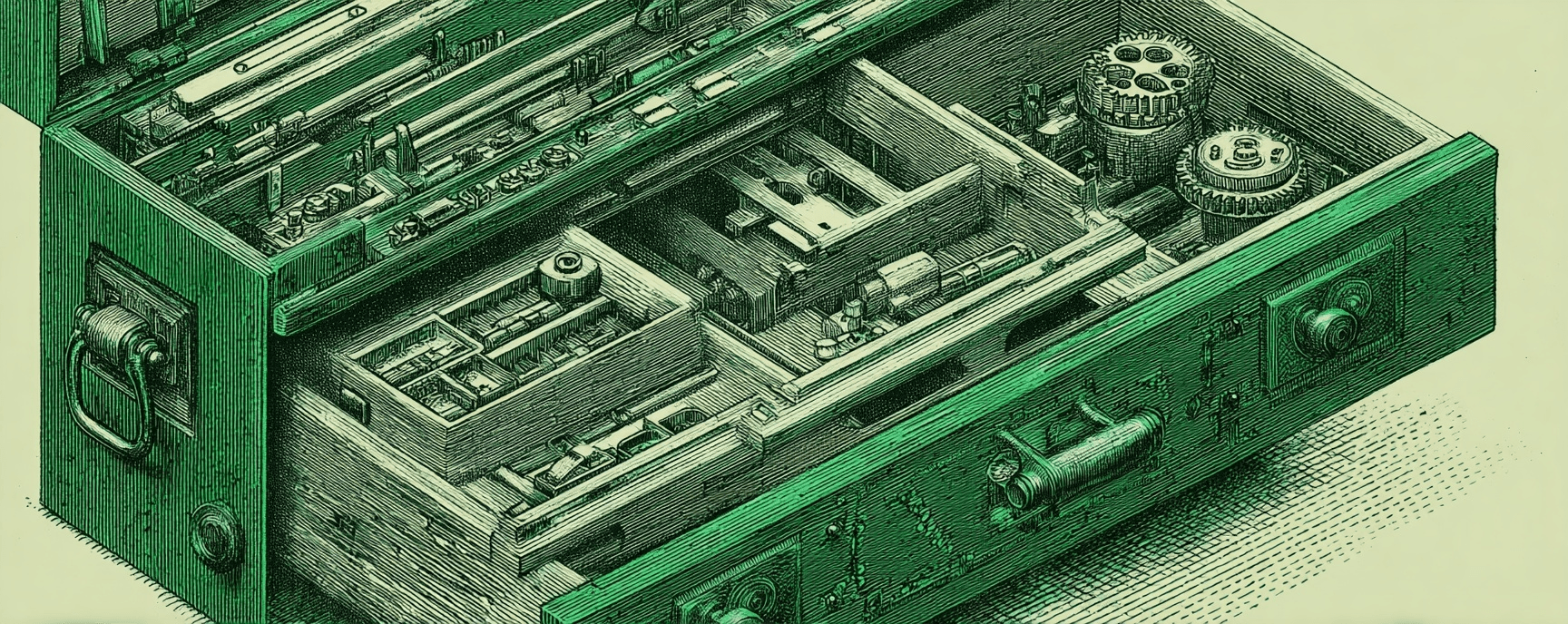How I Publish Content to curiouslychase.com
Essays and updates on product, engineering, and AI by Chase Adams.
1 minute read
Previously I iterated on a few solutions to publish content and they each had downsides...
First, I used Dropbox to publish my posts. The downsides were:
- Files didn't stay in sync between Obsidian sync and Dropbox.
- I had to stay up to date with the Dropbox API and it changed quit a bit
- I wasn't needing to "publish on the go" the way I anticipated I needed to.
In my second iteration, I wanted to focus on publishing more of what I originally considered posts as "notes", so I was using Obsidian Publish by fetching content on request and serving a rendered version via NextJS. The downsides were:
- It was slow to render
- My URLs were hard to read
- It was brittle because I kept track of the entire path of a file. If I moved it, it broke the URL
Goals
My goals are to...
- publish content easily (but not necessarily on the fly)
- reduce duplication of where I write and focus in on Obsidian
- reduce creating redirects
New Solution
I now copy my Obsidian vault on my computer into my `git` repo's content folder and publish on push.
Implementation [!TODO]
First Cohort
No Coding Experience Required
Build Your Website with AI—No Code Required
Learn to create and deploy professional websites using ChatGPT and Claude. Go from complete beginner to confident website builder.